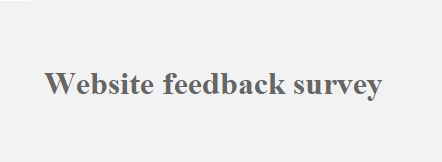The NHS App
The Surgery would like to invite you to use the NHS App
The new, simple and secure way to access a range of NHS services on your smartphone or tablet.

What is the NHS App?
The NHS App is owned and run by the NHS. It can be accessed by anyone aged 13 and over registered with an NHS GP surgery in England or Isle of Man.
Once you have verifed your identity in the app, you will have easy, 24/7 access to a growing range of health services and information.
It doesnt replace existing services. You can still contact your GP surgery in the usual ways.
What does the NHS App do?
Your Health
- View your GP health record - view your medical history, test results, allergies and medicines.
- Register your organ donation decision - choose to donate some or all of your organes and check the registered decision.
- Take part in health research - register be 'Be Part of Research' to help us provide better care and treatment.
- Choose how the NHS uses your data
Prescriptions
- Order repeat prescriptions - request repeat prescription without having to contact your GP surgery.
- Nominate a pharmacy - choose which pharmacy your prescription is sent to.
Appointments
- Book appointments with your GP surgery - book, view and cancel appointments.
- Book and manage hospital appointments in one place - you can choose your treatment provider from a list provided by your GP/referrer, and see information on most of them, including who to contact, waiting times, distance and booking details.
- Manage vaccination appointments - book, amend or cancel vaccination appointments.
Help someone else
- Linked profiles - access the health records, appointments and prescriptions of people you care for (including children) - or get help from someone you trust. You will need to request by proxy access to do this by filling a form out at the practice with ID and proof of LPA or caring responsibilties. For further information regarding proxy access click here.
-
Proxy access is a secure way to use one or more GP services for someone else, for example to:
- book appointments
- order prescriptions
- speak to surgery staff
- get information like test results from medical records
Use this service to send an application for proxy access to your GP surgery.
You can apply to:
- get access to someone else's GP services
- give someone else access to your GP services
Your GP surgery will do safeguarding and other checks, and get consent if needed, before giving access.
Someone with proxy access can switch profiles in the NHS App, or by logging into the NHS website, to access services for someone else online.
Apply here for Parent/Guardian applications: www.nhs.uk/apply-for-child-proxy
Appy here for Adult to Adult applications: www.nhs.uk/apply-for-proxy
Advice and Information
- Search symptoms, conditions, and treatments - use the health A_Z to check symptoms and treatments, and get advice on what to do next.
- Get health advice through 111 online - check if you need urgent help and find out what to do next.
- Find NHS services - search for services near you.
- Check you NHS number - check you NHS number and manage your contact details within the NHS App.
Send and receive messages
- Contact your GP surgery - request care from your GP surgery using an online form
- Receive messages and notifications - view messages from your GP surgery and get notiifications through your phone or tablet.
Connecting GP surgeries to the NHS App
Patients at 95% of GP surgeries in England can now use all the features of the NHS App.
You can check if your GP surgery is connected when you open the app for the first time. If it's not, you can register your email address, and we'll notify you when they go live.
If your GP surgery is not connected, you can still download the app and use it to check your symptoms and find out what to do when you need help urgently.
Keeping your data secure
When your surgery is connected, and you register in the app, we'll carry out checks to confirm your identity. The app will then securely connect to information from your GP surgery. To keep your access secure, we'll send a security code to your phone each time you use the app.
Page created: 03 October 2023